If you use SOTI‘s Pocket Controller Professional to control your Windows Mobile device from your desktop, you know that you can display the screen in a skin and control the virtual hardware buttons in PCP. You can download skins from within PCP, but only during the first year of purchase. They consider the skin catalog a "service." After the year is up, you have to purchase the application again (at an upgrade price), which includes product upgrades for the year, too. However, PCP hasn’t even been updated in a year, so it seems a pretty cheap way to earn revenue, considering SOTI even solicits images from customers to add to the skin catalog. (They used to provide the entire skin catalog free of charge.)
My work installation is beyond the one year of service, so I couldn’t download a skin for my AT&T Tilt. My home installation (separate license), however, was within the service year, so I downloaded the skin and copied it to my work installation. I could not find anything in the program or on SOTI’s site regarding copyright of the skin images, so I am posting the Tilt images (displayed half-size) for anyone who needs it.
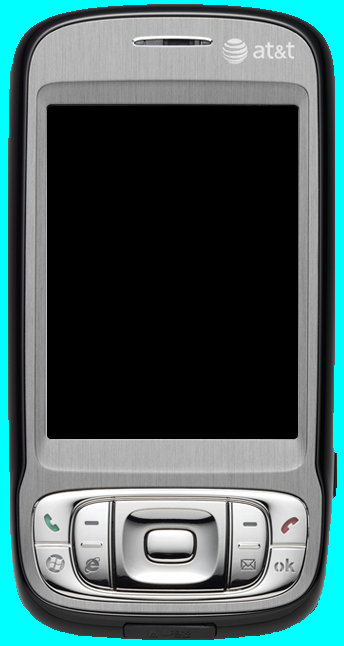

I hate to trouble you for such a small task but for me it seems I am lost here. I need this exact skin and have the exact same issue as you. Are there any instructions that you might be able to share of ho w to include this “to my work installation”? I need any help to create my own skin in other words. Thank you Scott.