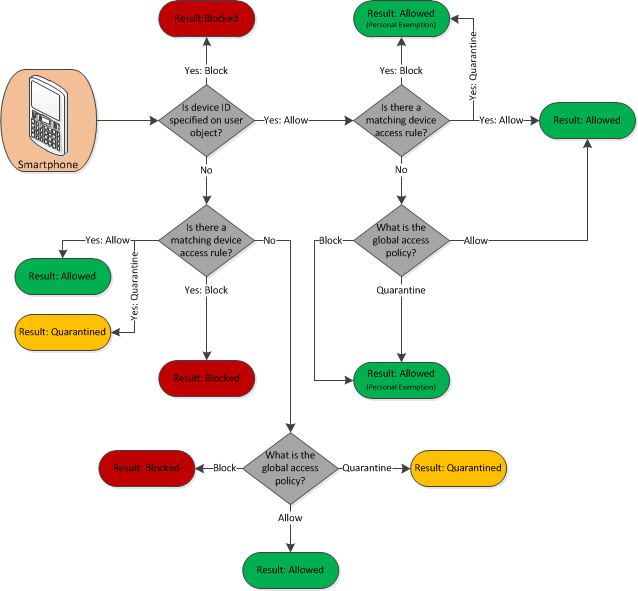One way to control access to a mailbox with Exchange ActiveSync is to restrict a user to a specific device ID (or more than one), as described in this TechNet help page. The prerequisite listed on the page is only that the user be enabled for EAS. You will find, however, that if you list one or more device IDs in the ActiveSyncAllowedDevicesIDs property and attempt to sync with a device that is not in the list, it will still be able to.
The reason for this is not explained clearly in Microsoft documentation, but can be inferred by this good post on the Exchange blog. It details the flow logic when a device is accessing a mailbox and the order in which permissive and preventive access is handled. This image from the post sums up the flow:
When a device attempts to sync with a mailbox, the Allow/Block list on the user object is checked first, followed by any device access rules defined at the org level, and then the global access rule (the decision point labeled as Anything Unknown). The default configuration at the org level is a permissive organization, where any device not explicitly blocked at the user level or does not match any device access rule is allowed.
The important distinction, however, is that specifying an allowed device ID at the user level is not exclusive, while specifying a blocked device ID is [effectively] exclusive. This means that the access logic doesn’t stop at the user level when an allowed device ID is specified, though it does when a blocked device ID is specified. Therefore, in a default permissive organization, specifying an allowed device ID for a user does not restrict the user to only that device. In order to restrict a user to the device ID(s) specified on the user object, it is also necessary to define a device access rule and/or change the global access policy so that a device will otherwise be blocked (or quarantined).
To understand the action taken by Exchange when a device attempts to synchronize, I have made my own flowchart (click to zoom):